Micromax A62 Flashing solution
Micromax A62 Tested flashing solution ... no more FDL1 problem or no more HWInfoImg error .
Here is step by step process..........
Download file from here and extract.....
Welcome to the ./downloads/Micromax/00_A Serie/A62/Software version/V5_13.08.2013/ folder of the support area for your service center
After extract thre is two folder like this
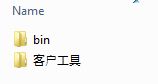
Rename the china language folder with any name (Flash tool).
Open that folder you will find this
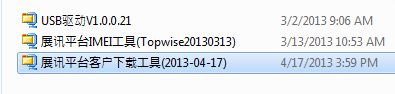
Extract the selected zip file and also rename the china language folder with any name (Flash tool ).
Open that folder and also rename any china language folder with any name (Flash tool )
Now open UpgradeDownload and click load packet and load file
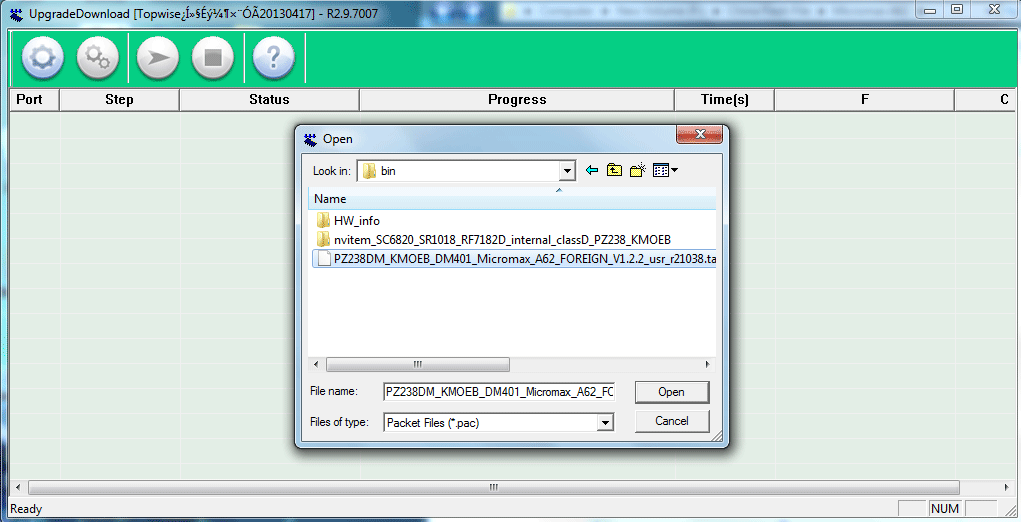
After that you will find an error dialog box like this
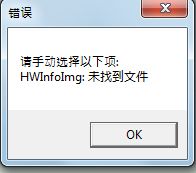
Click OK button
Now select HWInfoImg file and click ok
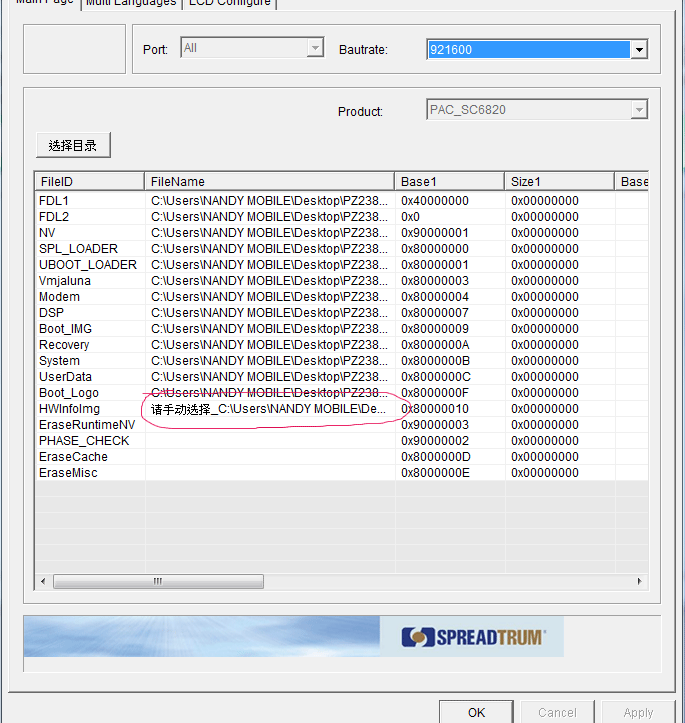
If you have confusion to select or find HWInfoimg file the download from this link
Download
Now Press start download button and connect mobile
Here is step by step process..........
Download file from here and extract.....
Welcome to the ./downloads/Micromax/00_A Serie/A62/Software version/V5_13.08.2013/ folder of the support area for your service center
After extract thre is two folder like this
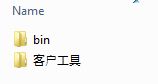
Rename the china language folder with any name (Flash tool).
Open that folder you will find this
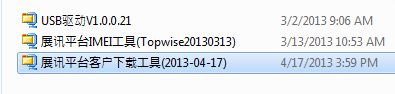
Extract the selected zip file and also rename the china language folder with any name (Flash tool ).
Open that folder and also rename any china language folder with any name (Flash tool )
Now open UpgradeDownload and click load packet and load file
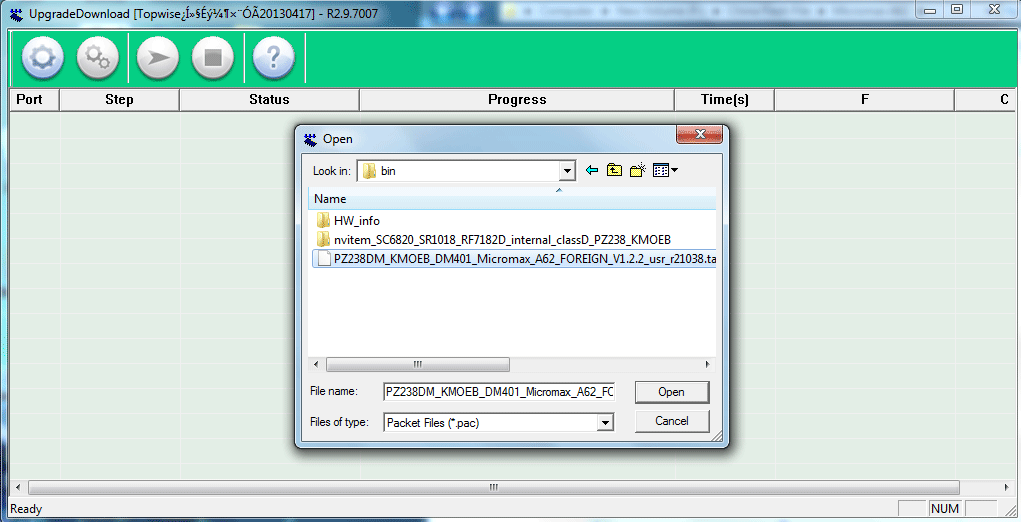
After that you will find an error dialog box like this
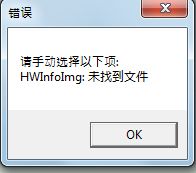
Click OK button
Now select HWInfoImg file and click ok
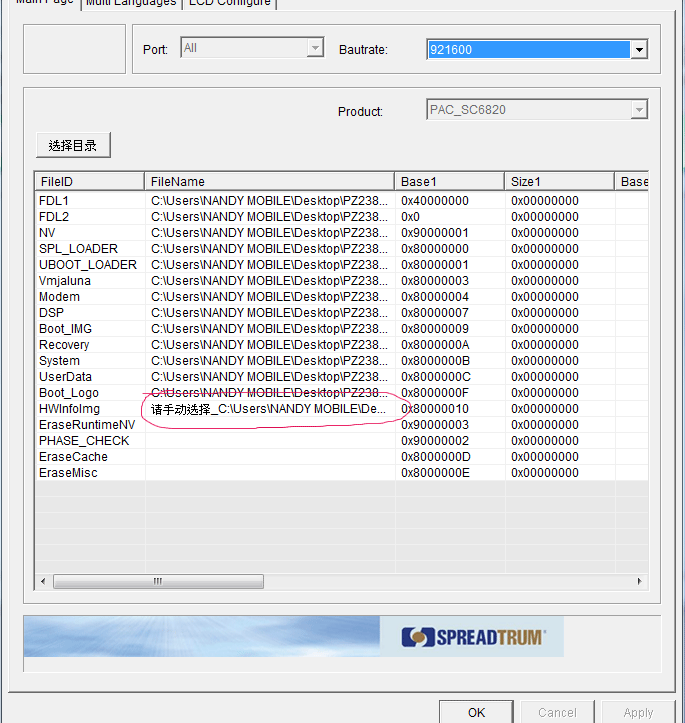
If you have confusion to select or find HWInfoimg file the download from this link
Download
Now Press start download button and connect mobile


just download the pdf dude
ReplyDelete